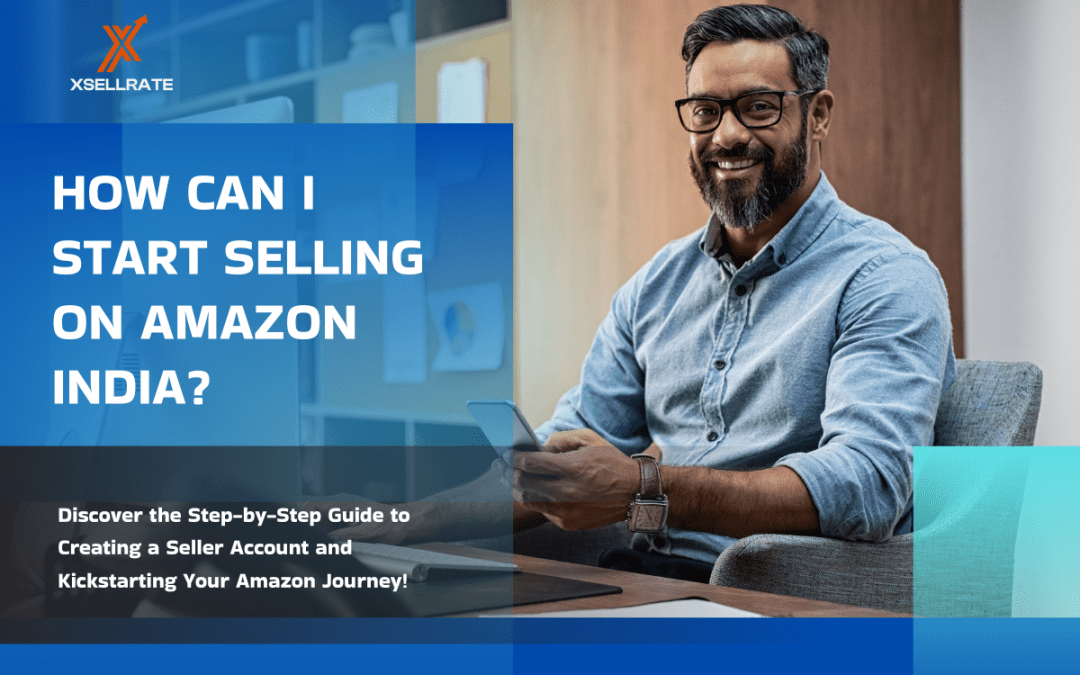In recent years, Amazon India has become one of the most popular platforms for entrepreneurs and businesses looking to tap into the vast online marketplace. With 295.8 million monthly visitors per month (source), Amazon India offers an incredible opportunity for sellers to reach a massive audience with minimal overhead.
But if you’re new to the world of online selling, it can be overwhelming to know where to start.
This article will walk you through the process of setting up your seller account, listing products on Amazon, and managing orders step by step. Whether you’re looking to sell handmade products or want to start reselling items, this beginner’s guide will help you get your business up and running on Amazon India.
And also you will get to know which fulfilment method is great for your business.
How Can I Start a Business With Amazon?
When you start selling on Amazon India, you don’t need to choose between different selling plans (like individual or professional), unlike some other Amazon marketplaces. Instead, you’ll be charged a small fee for each sale you make, along with other fees like referral fees, fulfillment fees (if using FBA), and possible GST. These fees are designed to help sellers scale without worrying about a fixed monthly cost.
You can sell in two main categories:
A. Retailers/Brand Owners: You can sell products you manufacture or resell.
B. Private Label Sellers: If you’re branding products and creating your label.
You’ll also need to decide between Fulfillment by Amazon (FBA), where Amazon handles shipping and customer service for you, or Fulfillment by Merchant (FBM), where you handle storage and shipping.
Some Important Things You Should Know Before Amazon Seller Account Setup
Amazon has specific policies, terms, and conditions for entrepreneurs wishing to sell on its platform. Before setting up your Amazon seller account and starting your selling journey, here are a few crucial things you should know:
- Prepare Necessary Documents: During the Amazon seller account setup, you will need to provide a variety of documents, including personal contact details, your PAN card, Aadhar card, GST information, and other standard identification documents. Ensure you have these ready for a smooth registration process.
- Consider Expert Assistance: Sometimes, setting up a new seller account and store on Amazon can be complex. If you encounter any difficulties, it may be beneficial to seek help from experts. Visit our blog page for helpful articles and insights to guide you through the process.
- Follow Amazon’s Content Guidelines: When creating product listings on Amazon, it’s essential to follow Amazon’s content guidelines and policies. Failure to comply could lead to penalties or result in your listings being removed, potentially costing you significant revenue. Always make sure your content adheres to Amazon’s standards to avoid these issues.
- Understand Amazon’s Fees: Selling on Amazon involves several types of fees that you will need to account for when pricing your products. These fees may include referral fees, fulfillment fees, and other charges, so be sure to factor them into your pricing strategy to ensure profitability.
By keeping these key points in mind, you’ll be better prepared to navigate the Amazon seller account setup and begin your selling journey with confidence.
How To Set Up Amazon Seller Account: Step-by-Step Guide
Create an Amazon Seller Account
A. Go to the Amazon Seller Central website (https://sellercentral.amazon.in/).
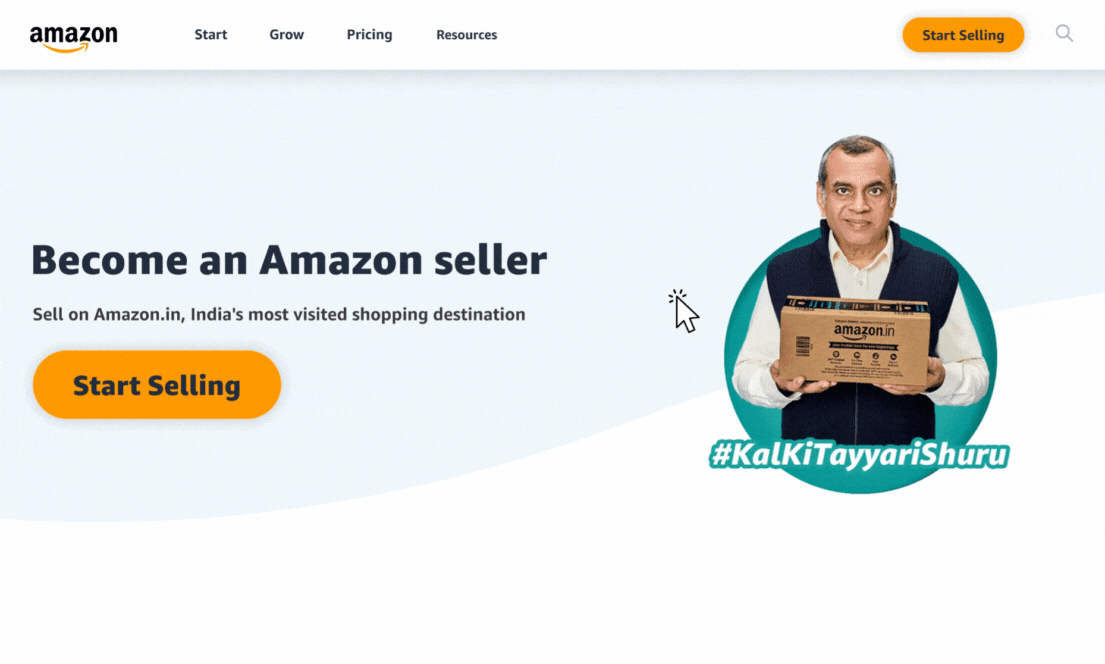
(Image Credit: Amazon India)
B. Click on “Register Now” or “Create New Account” to create your seller account.
C. Once you have successfully created your account and signed in then enter Your GST Information and number in the second step.
If you wish to sell GST-exempt products, choose the option – ‘I only sell tax-exempt products, such as books.

(Image Credit: Amazon India)
D. Upload GST: After entering your GST number, click ‘Continue to Verify.’ Then, select ‘Upload GST document’ and upload the GSTIN certificate (Reg-06 with Annexures A and B). The file should be in PDF, JPG, or DOC format, and no larger than 10MB. Once uploaded, click ‘Submit GST document.’
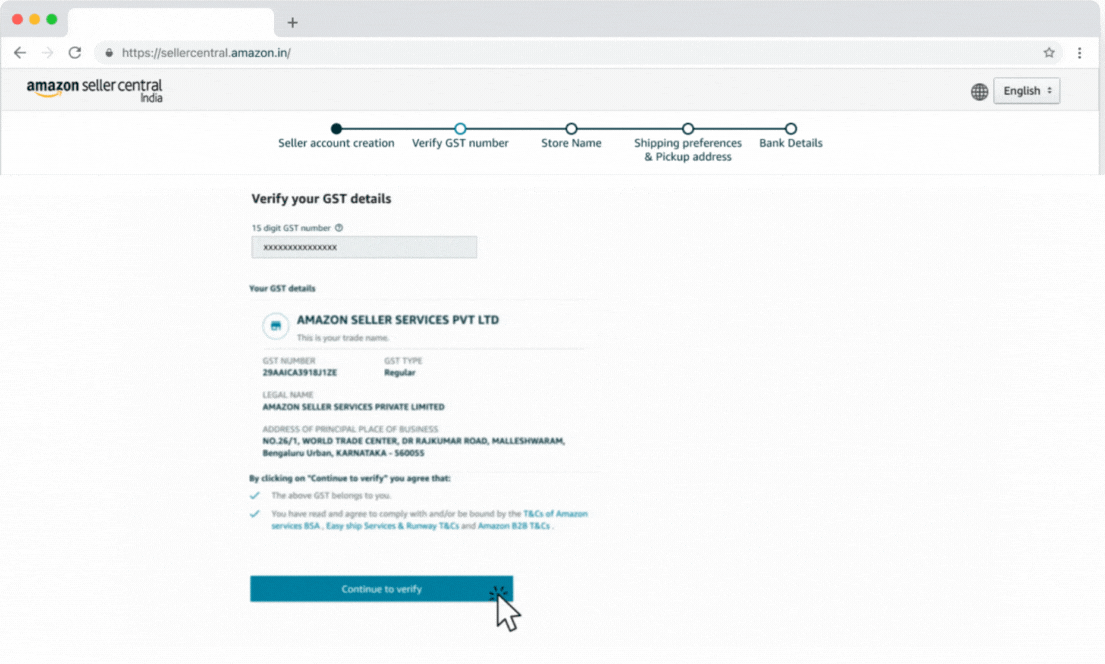
(Image Credit: Amazon India)
GST verification may take up to 72 hours, and you will be notified by email. You can continue with other registration steps while the documents are under review.
E. Give a Name to Store: The store stands out by choosing a unique store name that represents your business to customers. You can either accept Amazon’s auto-generated store name suggestions or create your custom name.
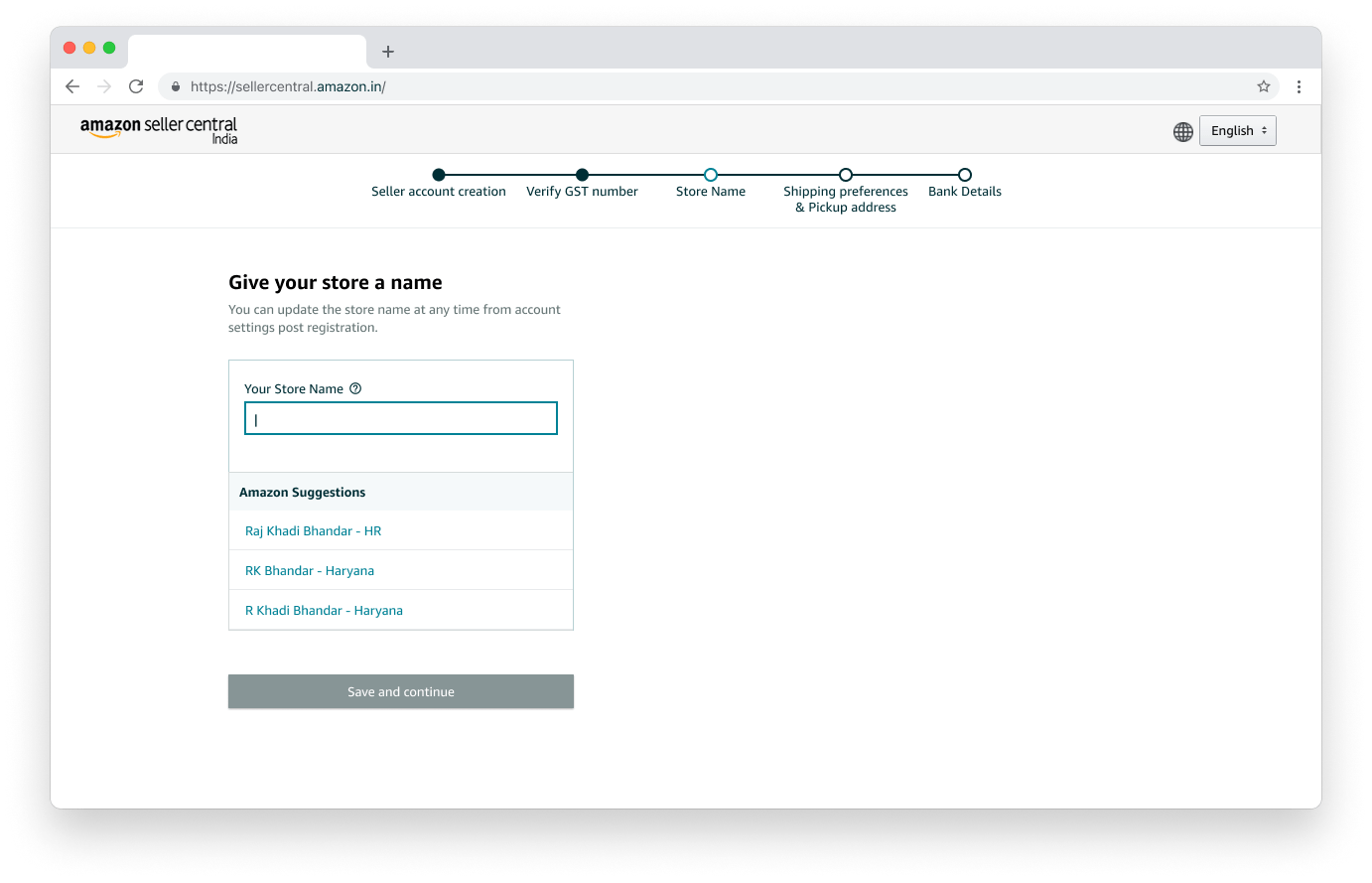
(Image Credit: Amazon India)
If you encounter any issues during the Amazon seller account setup process or need assistance managing your account, I recommend seeking help from experts here.
F. Pickup Details: Next, you’ll need to provide your pickup address details. This is the address from which product shipments for customer orders will be collected. The address on your GST registration is automatically available as an option, but if you need shipments picked up from a different location, you can add a new address by clicking ‘Add new address’ under account settings on Seller Central.
Ensure that the pickup address is in the same state as your GST registration.
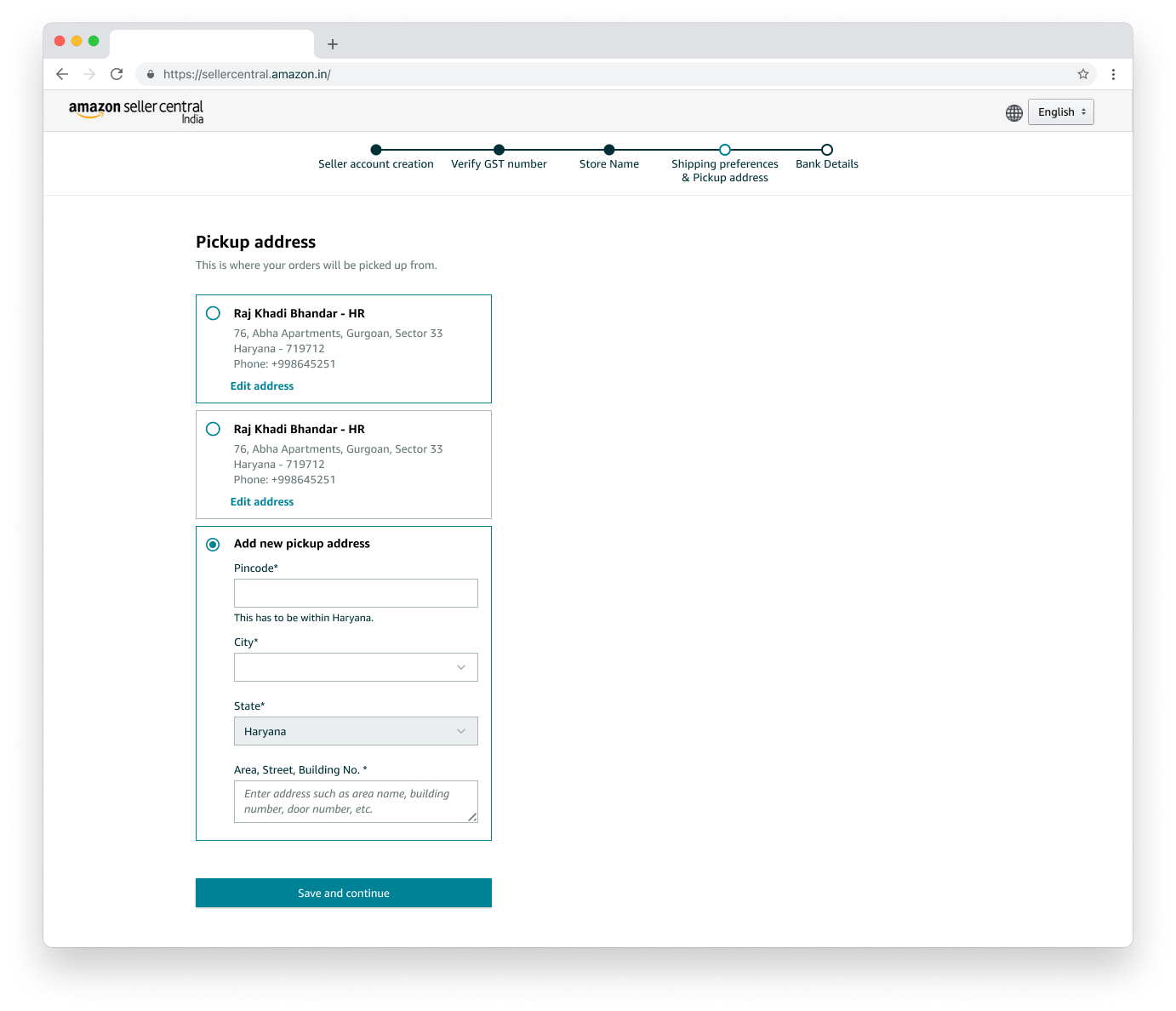
(Image Credit: Amazon India)
G. Shipping Method: Next, you’ll need to choose a shipping method for delivering products to your customers. You can select from the following options:
- Easy Ship
With Easy Ship, you store and pack your orders at your pickup location, and Amazon handles the pickup and delivery to your customers. Additional fees apply for services like weight handling, picking, and packing.
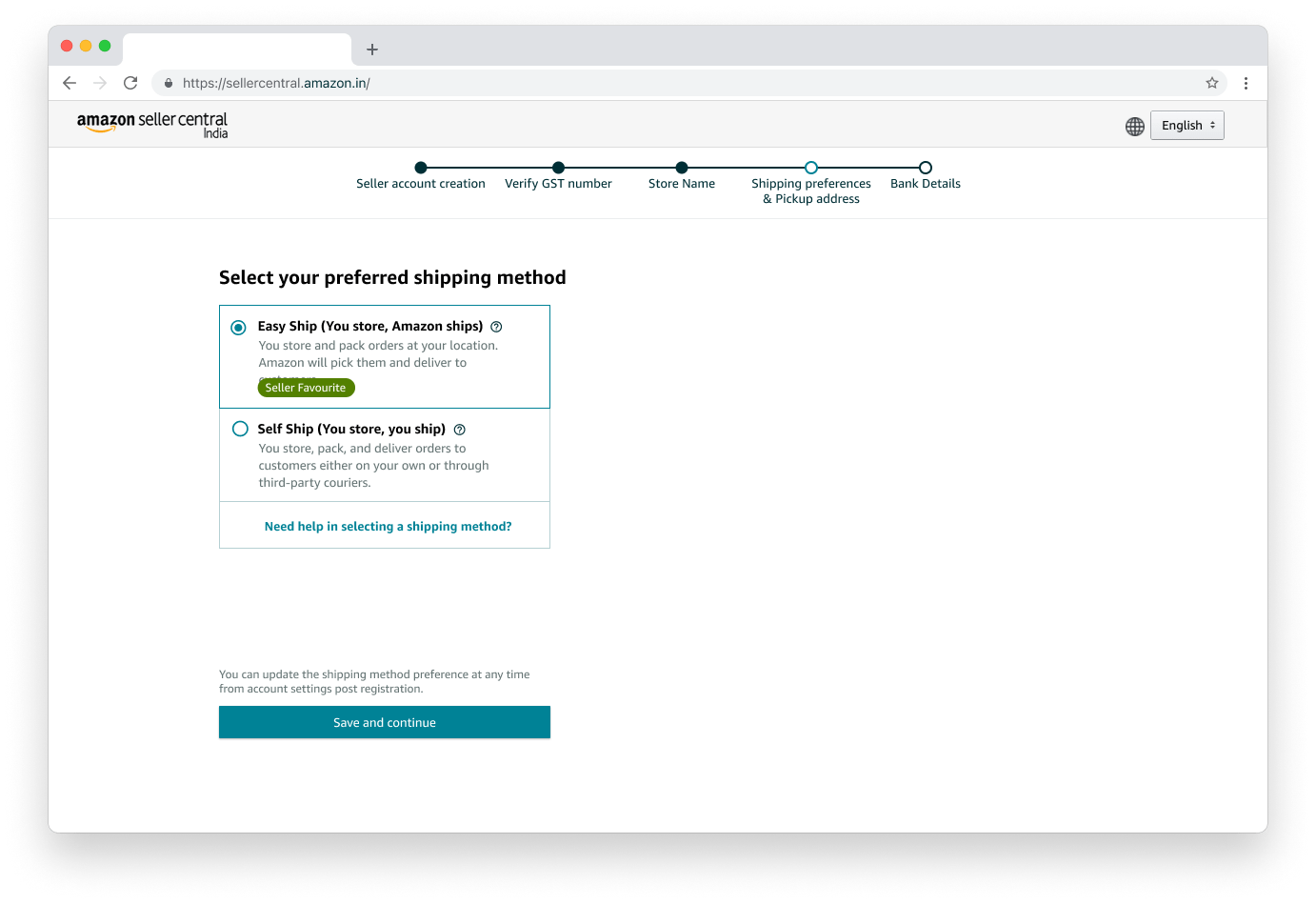
(Image Credit: Amazon India)
- Self Ship
With Self Ship, you are responsible for storing, packing, and shipping your products yourself, or you can use third-party services to deliver orders directly to your customers.
If you choose Easy Ship, you will also need to decide how shipping and delivery charges are handled. You can either include the delivery charges in the product price and offer free shipping to customers, or keep the delivery charges separate from the product price.
H. Add Bank Account: Next, you’ll need to provide the details of your active bank account. This should be the account you use for your business, as the funds from your online sales on Amazon. in will be transferred to this account.

(Image Credit: Amazon India)
I. Select Tax Information: You have the option to choose either the default GST rate or the Product Tax Code (PTC), which is the tax rate for each category as set by the Indian government. This tax rate applies to the sale of products or services under that category.
The default GST rate/PTC will be used to calculate taxes on your product listings where no specific tax code is selected.
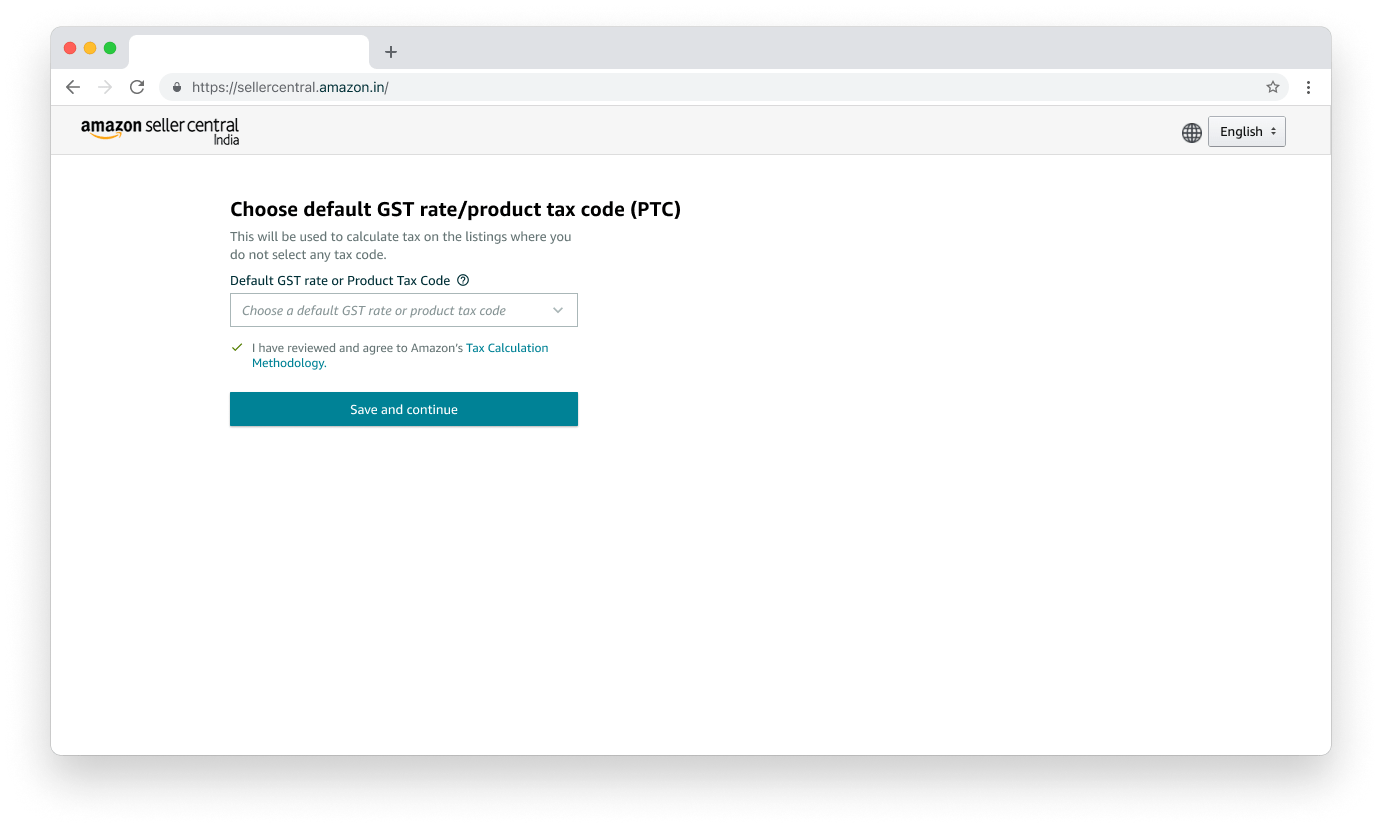
(Image Credit: Amazon India)
Once the Amazon seller account setup steps are completed, you’ll need to list the product on Amazon. At least one product listing is required to successfully launch your Amazon store. Click on “Add Products and Start Selling.” When listing products, make sure to comply with Amazon’s product listing policies. Alternatively, seek expert assistance like Xsellrate to ensure your listings are optimized for success.
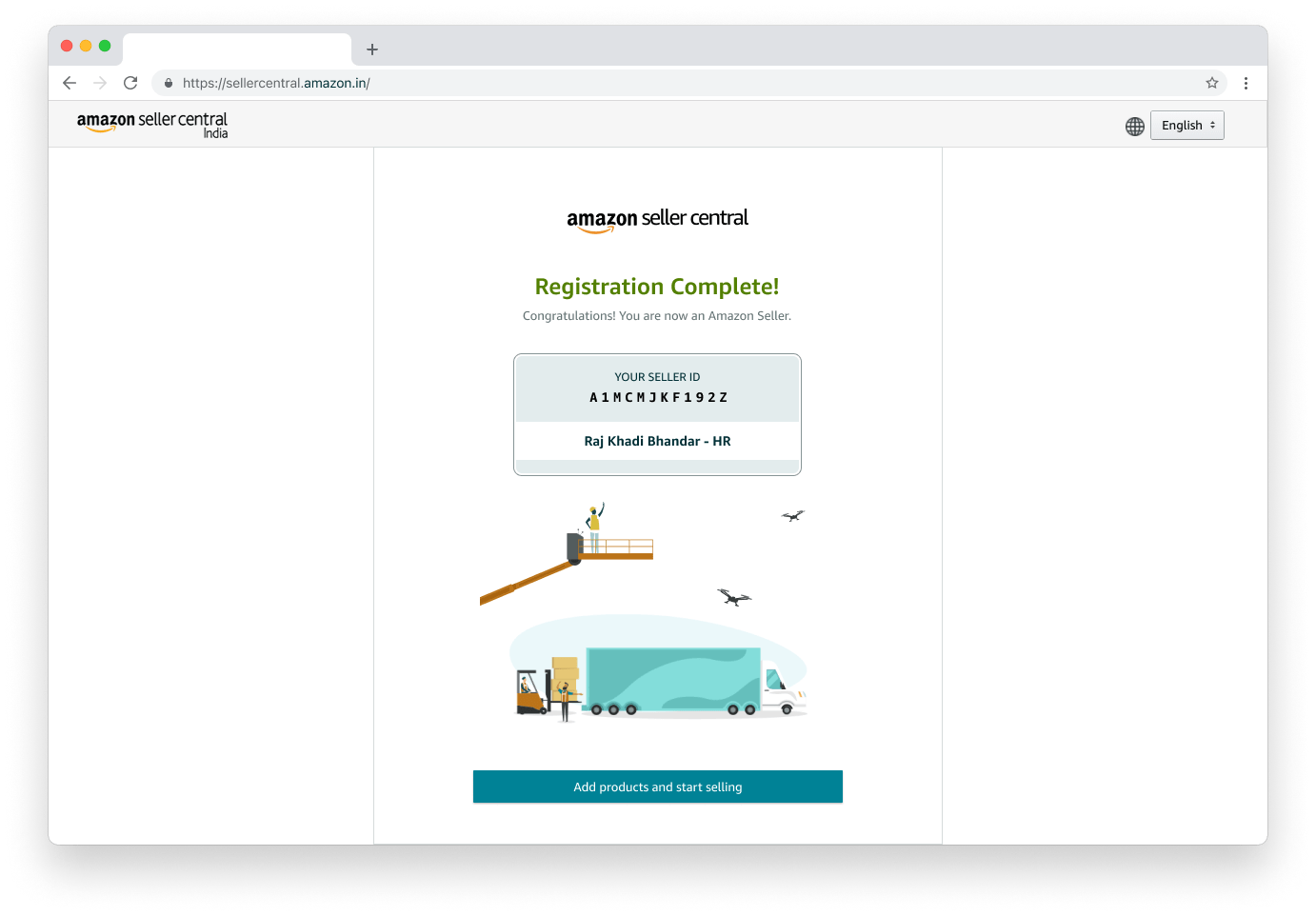
(Image Credit: Amazon India)
And voilà, you’re now all set to sell on Amazon! Your Amazon Amazon seller account setup is done. If you encounter any issues or need assistance, I highly recommend seeking expert guidance, as every step is crucial to your success.
Think About the Right Fulfillment Method for Your Business
When it comes to fulfilling orders on Amazon India, you have a few different options. You can either handle fulfillment yourself, let Amazon manage it for you, or use solutions like Easyship to streamline your shipping process. Here’s a comparison of these methods:
A. Fulfillment by Amazon (FBA)
FBA is a popular option for sellers who want Amazon to handle storage, packing, and shipping. Here’s how it works:
How It Works: You send your products to Amazon’s fulfillment centers, and they take care of the rest, including packing, shipping, and handling customer service.
Benefits: FBA saves time, and you benefit from Amazon’s trusted delivery network and customer service. Plus, your products become eligible for Prime, which can increase visibility and sales.
Fees: You’ll incur fees for storage, packing, and shipping, as well as a commission on each sale.
Best For: Sellers who want to scale quickly and have a reliable supply chain without the complexity of handling logistics.
B. Fulfillment by Merchant (FBM)
FBM is where you, the seller, take control of your inventory and shipping process.
How It Works: You store the products yourself and manage packing and shipping directly to customers when orders are placed. You’re also responsible for customer service and returns.
Benefits: You have more control over your inventory and shipping costs, and you can offer a more personalized experience. It’s also more cost-effective if you have low-volume or niche products.
Fees: There are no storage fees or packing fees, but you’ll need to factor in your own shipping and handling costs. You’ll also be charged Amazon’s referral fees.
Best For: Sellers who have the capacity to manage their own inventory and logistics or want to retain more control over their shipping processes.
C. Amazon Easy Ship: Amazon’s Delivery Service
Amazon Easy Ship is a delivery service offered by Amazon India to make the shipping process easier for sellers. Here’s how it works:
How It Works: With Amazon Easy Ship, Amazon handles the pickup and delivery process for your orders. Once you list a product on Amazon and receive an order, the delivery associate from Amazon Logistics picks up the package from your location and delivers it to the buyer’s doorstep.
Minimized Effort: With Easy Ship, you don’t need to handle the delivery logistics. Amazon takes care of the pickup and delivery, allowing you to focus on other aspects of your business.
Fees: While you don’t have to worry about storage or packing fees like FBA, Easy Ship charges a fee for the pickup and delivery service based on the weight and size of the product, as well as the delivery location.
Best For: Easy Ship is a great option if you have your own warehouse, are selling a large variety of products with tighter margins, and want to offload the delivery logistics to Amazon. It’s especially useful if you’re looking for a hassle-free shipping solution.
Now Which Method Should You Choose? Here is The Clear Selection
A. Choose FBA if you want Amazon to handle the entire logistics process, including storage and customer service, and you’re looking for fast delivery with the convenience of Amazon’s trusted network.
B. Choose FBM if you prefer to maintain full control over your inventory, packing, and shipping processes, and have the capability to manage them efficiently.
C. Choose Easy Ship if you want to outsource delivery logistics, are selling a wide variety of products, have your warehouse, and need a reliable yet straightforward delivery solution without having to manage the shipping process yourself.
To learn more about the fees associated with various Amazon fulfillment methods, be sure to check out our upcoming blog posts.
Now it’s Time to list products on Amazon
In the Amazon seller account setup process, we have discussed that you need at least one product to launch your store. However, you might have multiple products that require listing on Amazon. There are two ways to list products on Amazon.
- Through manual one from Amazon Seller Central.
- Through Bulk File Sheet.
Here, we will guide you step-by-step on how to list products on Amazon through your Seller Central account. This will help you add your products efficiently and avoid any issues or problems along the way.
Step 1: Log in to your Amazon Seller Account and Click “Add Products” under “Catalogue” from the bar menu.
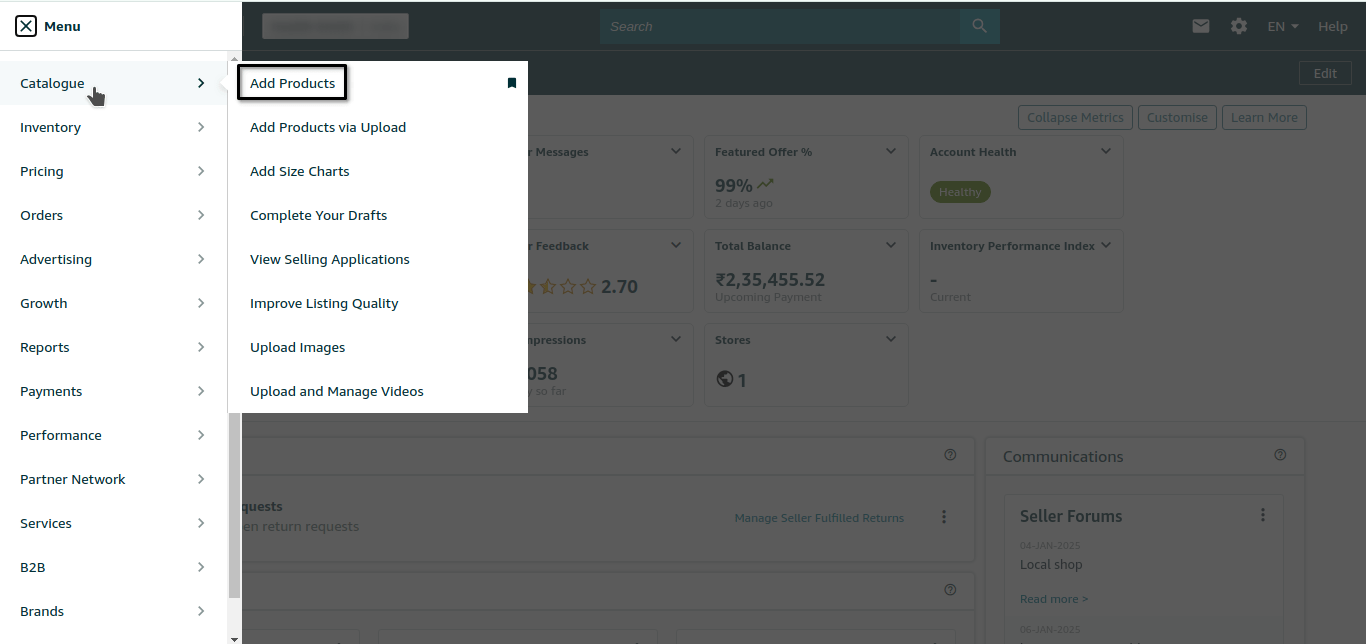
(Image Credit: Amazon India)
Step 2: If the product you’re selling already exists in Amazon’s catalog, simply match your product with the existing listing.
If your product is not listed on Amazon then click “Create new listing” from the bottom right corner.
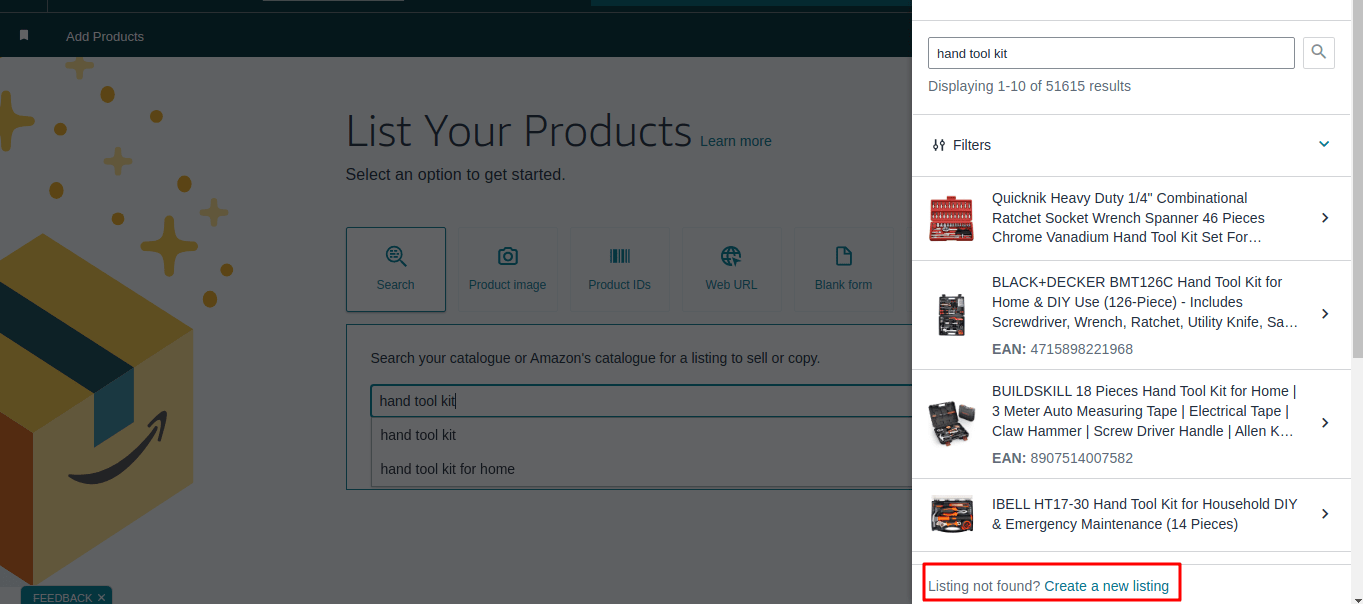
(Image Credit: Amazon India)
Step 3: Enter a product name for your listing, and the product type will automatically be suggested. If the suggested product type is correct, you can proceed. However, if it’s not accurate, you can manually select the appropriate product type.

(Image Credit: Amazon India)
Step 4: Now you have to fill in all required information for your product like product ID, brand name, and variation information. After Completing these steps you can choose the suitable fuflfilment for your product. There are 5 steps which you need to complete:
Product Identity
A. Description
B. Product Details
C. Offers
D. Safety & Compliance
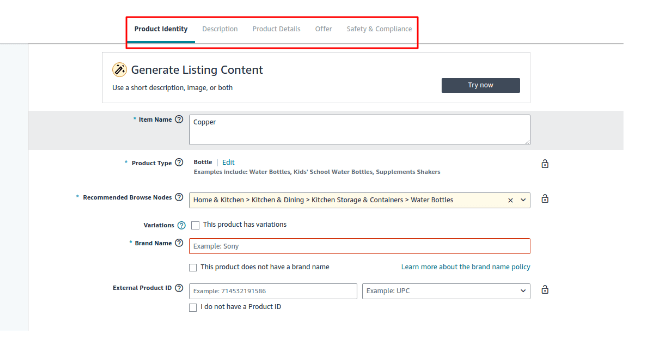
During the product listing setup, make sure to complete the following actions:
- Add Product Details: Enter the product title, description, brand, and price accurately.
- Upload High-Quality Images: Upload clear, high-resolution images to showcase your product and attract customers.
- Select Product Categories: Ensure your product is placed in the correct categories and subcategories for better discoverability.
- Optimize with Keywords: Include relevant keywords in your listing to improve visibility in search results.
Step 5: Managing Orders and Customer Service
Once your products are listed, customers can start placing orders. Here’s what you need to know:
A. Order Management: In your Amazon Seller Central account, you can track all your orders and manage the shipping process.

(Image Credit: Amazon India)
B. Customer Service: Respond to customer inquiries promptly. Good customer service is essential for maintaining a positive seller rating and gaining repeat business.
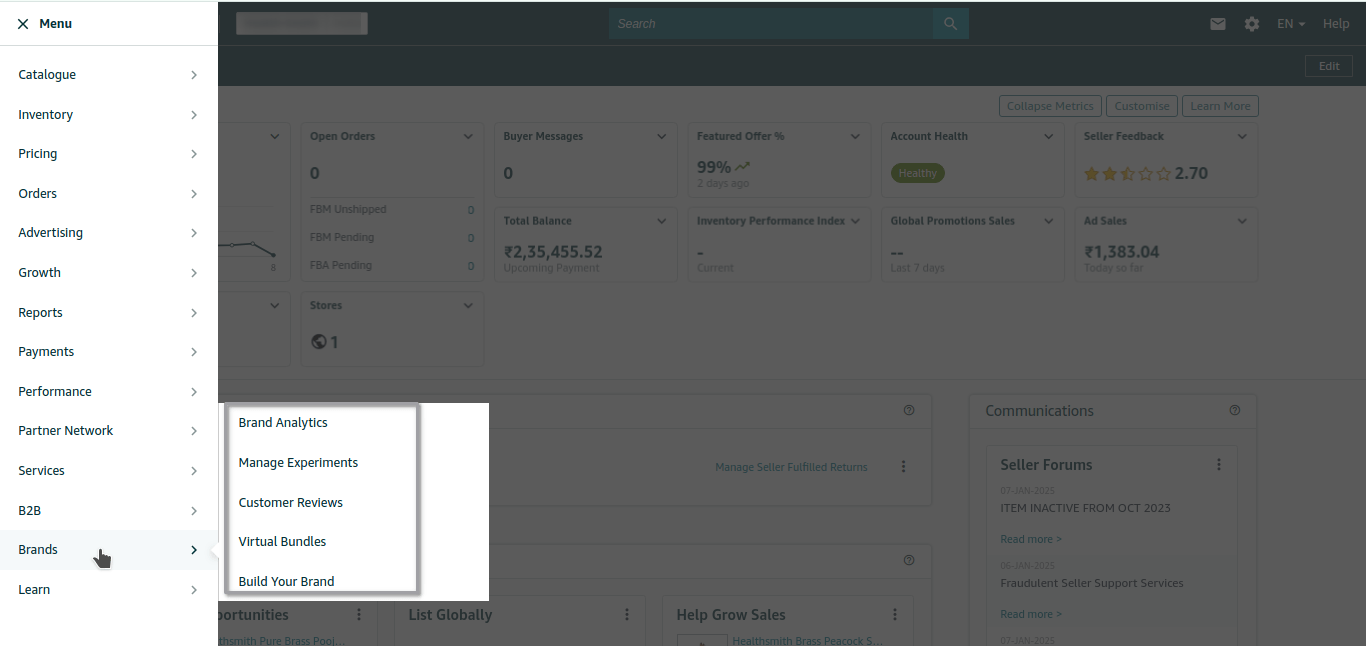
(Image Credit: Amazon India)
C. Returns & Refunds: Make sure you’re familiar with Amazon’s return policies and manage any returns or refunds promptly. You can manage your returns from the orders section.
Let’s Know The Expert Tips from Xsellrate for Success on Amazon India
A. Optimize Your Listings
Your product listings should be clear, concise, and informative. Use high-quality images, detailed product descriptions, and the right keywords to help your products rank higher in search results. Keep in mind that customers often rely on product reviews, so the more positive feedback you get, the better.
Example of Title Structure: Brand Name + Product Type + Key Feature(s) + Size/Quantity + Color + Model Number (if applicable) + Compatibility (if applicable)
Xsellrate – Amazon Marketing & Management Services – Top Rated Agency – 100+ Happy Clients
B. Pricing Strategies
Competitive pricing is key to attracting customers. Research your competitors’ prices and try to offer a similar or better deal. Also, consider using promotional tools like Amazon Coupons or Deals to boost sales.
C. Customer Feedback
Customer feedback and reviews play a crucial role in your success on Amazon India. Encourage your customers to leave reviews by providing excellent service, fast shipping, and high-quality products. Positive reviews will increase your visibility and build customer trust.
Businesses with strong inventory capacity often face challenges such as managing product listings, adhering to Amazon’s guidelines, and sometimes struggling with PPC performance, which can negatively impact sales. Seek expert guidance to optimize your strategy and kickstart your journey toward higher sales on Amazon by Clicking here.
Common Mistakes to Avoid
A. Ignoring Amazon’s Policies: Not adhering to Amazon’s rules and guidelines can lead to account suspension. Always stay up-to-date with Amazon’s seller policies to maintain account health.
B. Poor Product Listings: Listings with poor titles, bullet points, descriptions or low-quality images can deter potential customers. Always optimize your listings to improve visibility.
C. Neglecting Customer Service: Failing to respond to customer queries promptly can hurt your reputation. Ensure that you’re available to resolve any issues.
Conclusion
Selling on Amazon India can be a rewarding experience if you follow the right steps and approach it with patience and strategy. From Amazon seller account setup, listing products on Amazon, optimizing your product listings, and providing excellent customer service, you can tap into one of the largest online marketplaces in the country.
Ready to get started? Sign up today and take the first step toward building your e-commerce business. And remember, consistency and attention to detail are the keys to success!
If you want to focus entirely on your products and leave the management of your Amazon account to experts, contact us today. Our team will help you scale your sales and boost your PPC campaign performance to new heights.